Overview
The Tuition Reimbursement Program provides City employees with funds for professional development. Memoranda of Understanding (MOUs) between unions and the City define the rules for tuition reimbursement. Employees should refer to their MOU for a comprehensive list of eligible expenses.
How it Works
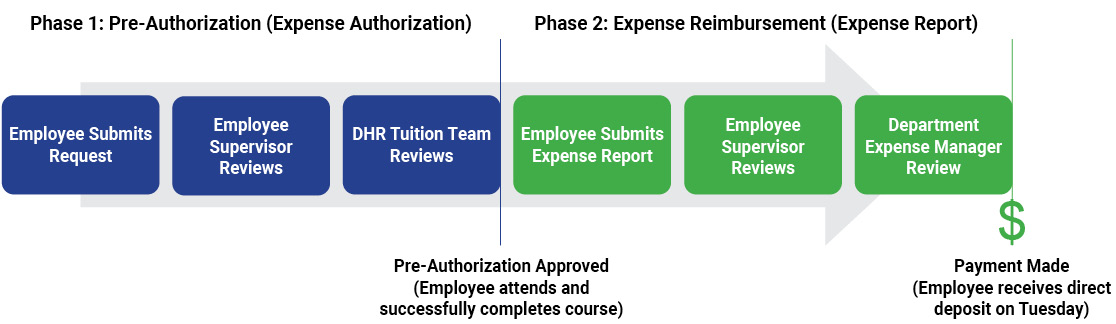
Phase 1: Pre-Authorization (Expense Authorization)
Employee Submits Request
- Expense authorization should include the item price, such as: registration brochure, invoice, screenshot, travel quote, etc.
- Login into SF | My Portal and follow the instruction to submit an expense authorization .
- Please contact your department representative with general questions about the process.
Employee Supervisor Reviews
- Supervisor ensures the request is relevant and not required by the department.
- Training required by the department is not eligible for tuition reimbursement.
DHR Tuition Team Reviews
- DHR will determine if the expense is eligible according to the employee’s MOU.
- MEA will determine expense eligibility for MEA-represented employees.
Phase 2: Expense Reimbursement (Expense Report)
Employee Submits Expense Report
- Log into SF | My Portal and follow the instruction to create an expense report from the approved expense authorization . Supporting documents may include:
- Itemized receipt from the vendor with zero balance to demonstrate what was purchased.
- Proof of successful completion (for courses and examinations) or proof of attendance for conferences.
Employee Supervisor Reviews
- Supervisor confirms the expense report is not more than the pre-approved amount.
Department Expense Manager Review
- If the request is $2,000 or more, the Controller’s Office will review after the Department Expense Manager.
Employee Paid via Direct Deposit
- Direct deposit payments are made every Tuesday.
Reference Material
- Tuition - Related Expense Authorization Summary
- Tuition Reimbursement Program Kickoff Meeting FY 25-26
- MEA Equipment Guidelines
- MEA Tuition Reimbursement Kickoff Meeting FY 25-26
- ZSFG Interns & Residents use a different tuition reimbursement process. Visit the ZSFG Interns & Residents page for more information
Job Aids
- Expenses: Tuition Reimbursement How To Videos
- How to Request Pre-Approval for Tuition Expenses
- How to create an Expense Report from an approved Expense Authorization
- How to Modify a Returned Expense Authorization
- How to Modify a Saved Expense Report
- How to View the Status of an Expense Authorization
- How to Approve a Tuition Expense Authorization Request
- Tuition Expense Authorization Error Message s
- Expenses: Cancel Travel Authorization
- Expenses: Delete Expense Report
Questions
If you have tuition reimbursement questions, please contact the Department of Human Resources Online Tuition Reimbursement Program at dhr-tuition-reimbursement@sfgov.org.